01
Dialogue Edit
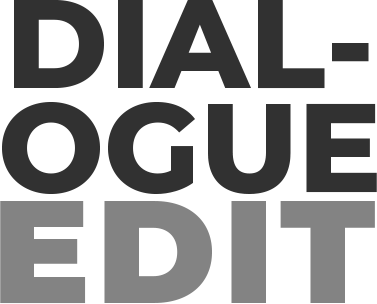
Altering
Modulate the sound as if it is coming from a different sound source
Reverb Match
Modifying reverb data of recordings to match their spatial info
Equalizing
Removing/narrowing unnecessary frequencies and polishing/raising beneficial ones
Loudness Adjustment
Modifying/leveling loudness data by using target levels
Listen and hear
the differences
We gathered some audio files from the project that we did audio-post production work. Listen to the before and after versions and hear the difference.
For the best experience, please use headphones
Modulating/Altering
For some special purposes, processing the audios to get desired results. For example, making the dialogue as if it is coming from a telephone
- "Male before roboted".
- "Male roboted".
Cleaning Up
Cleansing the dialogue parts from breath. mouth noises and any other unwanted noises that can get into recordings
- "Male before roboted".
- "Male roboted".
Reverb/Space Match
This process includes matching the reverb data of the voiceovers from ADR sessions and the place where the footage was taken. Also includes, dealing with the unwanted amounts of reverb that are taken while shooting
- "Male before roboted".
- "Male roboted".
Equalising/Dynamic Adjustment
Applying equalizer to the dialogues to achieve bright and clear audios. The second process is getting control of dynamic range in order to prevent big dynamic jumps in dialogues and causing unbalanced mixes.
- "Male before roboted".
- "Male roboted".
Mixing
Mixing dialogue, foley, sound effects, music and background channels
mastering
Adjusting loudness and peak levels

01
Dubbing Mix
Listen and hear
the differences
We gathered some audio files from the project that we did audio-post production work. Listen to the before and after versions and hear the difference.
For the best experience,
please use headphones
Level Automation
Adjusting the audio volumes for each individual part that doesn’t match with each other. Automating volume levels is necessary to maintain balanced audio levels throughout the project.
- "Male before roboted".
- "Male roboted".
Exporting
Exporting the audio files in matching target details such as file format, resolution, sample rate, and stereo mode.
- "Male before roboted".
- "Male roboted".
Dubbing Mixing
Blending and making them all audible the audio channels to gain a balanced and clear final mix
- "Male before roboted".
- "Male roboted".
Mastering
Setting the final mix’s loudness levels to match industry standards. Research the target platform’s loudness limits, discuss with the production team, and decide on the audio levels that we desire to land on.
- "Male before roboted".
- "Male roboted".















